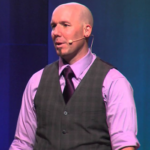Speaker Programs
Microsoft Office Mix; Tips, Tricks & Techniques for Outlook, Word & Excel
Does it feel like there must be a quicker way to use with the Microsoft Office programs on your desktop? Are you taking too many steps to get your work done? What are the fast ...more
Does it feel like there must be a quicker way to use with the Microsoft Office programs on your desktop? Are you taking too many steps to get your work done? What are the fast and easy tips you can use immediately to make the most of Microsoft Office? Designed in the format of 60 Tips in 60 Minutes, this fully customizable program focuses on the fast and easy tips and shortcuts you need to know in Microsoft Outlook, Word, and Excel; other programs including PowerPoint, Access, and OneNote can be added or swapped in to build a highly interactive and valuable conference, meeting, or educational session. ...less
What's New in Microsoft Office 2010?
Microsoft Office 2010 is a significant update for Microsoft Office 2003 and 2002 users. Even though the core function of each program remains, the look and feel of Office 2010 is dramatically different. Familiar menus ...more
Microsoft Office 2010 is a significant update for Microsoft Office 2003 and 2002 users. Even though the core function of each program remains, the look and feel of Office 2010 is dramatically different. Familiar menus and toolbars are gone, a radical user interface was added, and well-known steps need to be re-learned. Join Dawn Bjork Buzbee, a software speaker, Microsoft Office Certified Trainer (MCT), and certified Microsoft Office Master Instructor, to discover what you need to know to easily make the switch to Office 2010 and to smoothly move between different versions of Microsoft Office. ...less
Windows 7 Tips, Tricks & Techniques
Windows 7 is new from the ground up. Whether you're already using Windows 7 or planning on making the switch, uncover many of the ways Windows 7 is different from earlier versions. In this tips-packed ...more
Windows 7 is new from the ground up. Whether you're already using Windows 7 or planning on making the switch, uncover many of the ways Windows 7 is different from earlier versions. In this tips-packed session, you will learn techniques in Microsoft Windows 7 to customize and organize your work, and streamline your business productivity. ...less
Microsoft Outlook E-mail Tips, Tricks & Techniques
Do you ever feel overwhelmed by e-mail? Do you ever struggle to get through all of your messages so that you can focus on other priorities? Have you ever missed time-critical e-mail that got lost ...more
Do you ever feel overwhelmed by e-mail? Do you ever struggle to get through all of your messages so that you can focus on other priorities? Have you ever missed time-critical e-mail that got lost in the middle of spam and company broadcasts? Learn strategies in Microsoft Outlook that will help you. ...less
Adobe Acrobat Tips, Tricks & Techniques
We live in a digital world, and so, it's not surprising that Portable Document Format files (PDFs) are one of the fastest growing document types today and are now showing up everywhere from web sites ...more
We live in a digital world, and so, it's not surprising that Portable Document Format files (PDFs) are one of the fastest growing document types today and are now showing up everywhere from web sites to email messages. Unlike a Word or Excel document, sharing a PDF ensures that the format and layout of the file remains intact and secure. ...less
Power Tips to Punch Up Your PowerPoint Presentations
How many times have you been bored, confused, or frustrated by ineffective, poorly designed PowerPoint presentations? Discover the secrets and best practices for creating and delivering your message with a PowerPoint presentation from a Certified ...more
How many times have you been bored, confused, or frustrated by ineffective, poorly designed PowerPoint presentations? Discover the secrets and best practices for creating and delivering your message with a PowerPoint presentation from a Certified Microsoft PowerPoint Expert and Master Instructor. ...less
Excel with Excel; Linking & Sharing Data
Some of the most useful and time-saving features in Excel are the choices to link and share worksheet data. In this course, find out how to easily reference and summarize data from other worksheets, learn ...more
Some of the most useful and time-saving features in Excel are the choices to link and share worksheet data. In this course, find out how to easily reference and summarize data from other worksheets, learn how to use Excel data in other programs, look at options to share workbooks and protect data, and how to manage user comments and changes. ...less
Excel with Excel; Getting Started with PivotTables
Many people avoid exploring PivotTables in Excel because they have a reputation for being hard to create and understand. Find out how to quickly and easily create and modify PivotTables and see how they might ...more
Many people avoid exploring PivotTables in Excel because they have a reputation for being hard to create and understand. Find out how to quickly and easily create and modify PivotTables and see how they might literally save you hours, or even days, when you need to summarize and evaluate your important worksheet data. ...less
Excel with Excel; Charts & Graphics
Not all of Excel is about crunching numbers. Excel is also an easy yet powerful program for creating charts and graphics. With this training, you'll discover how to use Excel's graphics capabilities to display your ...more
Not all of Excel is about crunching numbers. Excel is also an easy yet powerful program for creating charts and graphics. With this training, you'll discover how to use Excel's graphics capabilities to display your data in a chart and learn how to use Excel's other drawing and diagram tools to enhance your worksheets. ...less
Excel with Excel; Getting Started with Macros & Automation
If you have tasks in Microsoft Excel you perform repeatedly, you don't have to keep doing each step manually. Instead, create macros to automate these actions. In this session, find out how to plan, create, ...more
If you have tasks in Microsoft Excel you perform repeatedly, you don't have to keep doing each step manually. Instead, create macros to automate these actions. In this session, find out how to plan, create, edit, and run macros in an Excel workbook. ...less
Microsoft Word Wizard; Tips, Tricks & Techniques Everyone Should Know
How many times have you struggled with a Microsoft Word document only to give up and do it- the hard way- or to find out later that there was a simple (but not obvious) solution? ...more
How many times have you struggled with a Microsoft Word document only to give up and do it- the hard way- or to find out later that there was a simple (but not obvious) solution? With all of its power, many Word shortcuts, tips, and techniques are not obvious or intuitive. Even experienced Word users can discover new and quick ways to save time and effort and to be more productive. Find out how to stop fighting with Word automation, customize your workspace, and learn the steps and shortcuts to quickly and easily get your work done. ...less
Microsoft Word; Tips, Tricks & Techniques to Manage Long or Complex Documents
Are you spending too much time trying to find commands that you need? How can you make Word 2010 or Word 2007 work for you and not against you? Find out tips, tactics, and timesavers ...more
Are you spending too much time trying to find commands that you need? How can you make Word 2010 or Word 2007 work for you and not against you? Find out tips, tactics, and timesavers from a Microsoft Certified Trainer and Microsoft Office Specialist Master Instructor to save time and avoid frustration when you are editing and formatting your important documents in Microsoft Word. ...less
Moving to Microsoft Office 2007
Microsoft Office 2007 is the most significant update in over 10 years. Even though the core function of each program remains, the look and feel of Office 2007 is dramatically different. Familiar menus and toolbars ...more
Microsoft Office 2007 is the most significant update in over 10 years. Even though the core function of each program remains, the look and feel of Office 2007 is dramatically different. Familiar menus and toolbars are gone, a radical user interface was added, and well-known steps need to be re-learned. Join Dawn Bjork Buzbee, a software speaker and certified Microsoft Office 2007 Instructor, to discover what you need to know to easily make the switch to Office 2007 and to smoothly move between different versions of Microsoft Office ...less